Warning! MTurk-Qualtrics Helper is currently in probation (read: beta stage of development). If you think you've caught it misbehaving, please tell me about it so that I can take appropriate disciplinary action. Thank you!
The MTurk-Qualtrics Helper aims to be a simple web app to help create Amazon Mechanical Turk HITs for Qualtrics surveys. Just create your survey at Qualtrics.com, and then follow the steps below to publish it to Amazon Mechanical Turk.
Why? There does not appear to be a method of creating a HIT on Amazon Mechanical Turk using an external URL that also ensures that a Worker has completed the survey before clicking the “Submit” button. This “app” aims to fix that by meeting the following criteria:
- A survey created and hosted at Qualtrics.com is displayed through the AMT Worker interface.
- The “Submit HIT” button of the AMT Worker interface (that is visible to the AMT Worker throughout the survey) remains disabled until the survey has been completed.
The MTurk-Qualtrics Helper has been tested in the following browsers: 11+ 4+ 8+ 5+ 11+
If you…
- …have successfully used the MTurk-Qualtrics-Helper in a browser version not listed above…
- …have any issues using the MTurk-Qualtrics-Helper…
- …have any suggestions or feature requests…
…please let me know.
To learn more about this app and why it was created, please read this blog post.
To prevent MTurk Workers from submitting the HIT before the survey has been completed, you must add some Javascript code to the header of your Qualtrics.com survey.
To add code to the header of your Qualtrics survey, navigate to your survey’s “Edit Survey” page and click the “Look & Feel” button on the far left of the page’s menu.
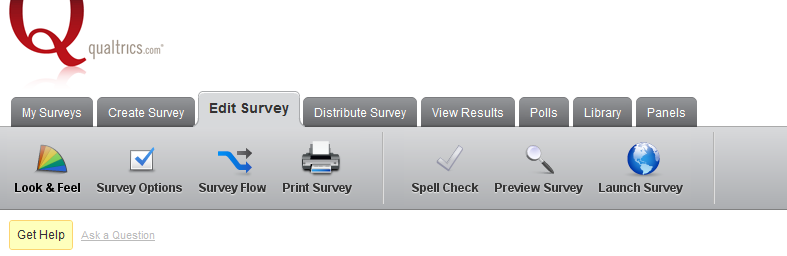
In the Look & Feel window, click on the “Advanced” tab, and then paste the copied code into the “Header” field. NOTE: Although it may not appear to be, the code is actually one very long line. Don’t be surprised if it appears as such when you paste it into the field. Also, if you choose to click the nearby “Edit” link to open the larger editing window, please make sure to click the “Source” button before pasting the code.
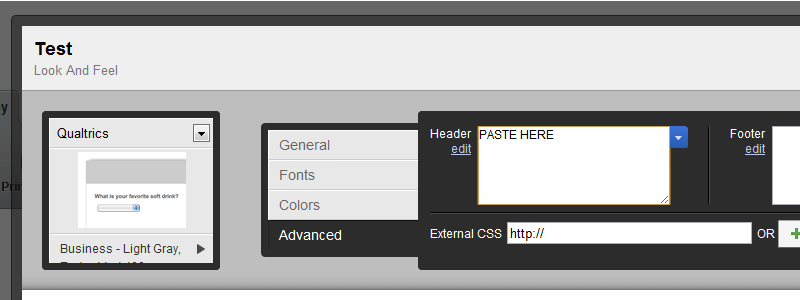
Save your changes and launch the survey using the “Launch Survey” button. If your survey was already launched, you must launch it again for the changes to take effect.
Copy and paste the following Javascript code into the header of your Qualtrics.com survey:
Changelog
- Version 1.00b - 2013-01-29
- Removed server-side code. Everything is now done in-browser and AWS requests are relayed through Yahoo! Pipes.
- Version 0.06 - 2012-08-26
- UI facelift using Bootstrap
- Version 0.05 - 2011-08-09
- Moved from alpha stage of development to beta
- Added support for country QualificationRequirement
- Version 0.04 - 2011-05-18
- Implemented frameHeight on back-end
- Using new method to detect AMT preview page
- Version 0.03 - 2011-05-16
- Added frameHeight input
- Added placeholder text to all fields of “HIT Details” fieldset
- Added more information to the section regarding editing the survey header
- Version 0.02 - 2011-05-11
- Added overlay to HIT preview frame to prevent AMT workers from interacting with survey prior to accepting the HIT
- Now scrolls to top of page (and top of “Step 2” container) upon form submission to ensure the AJAX response message is fully visible
